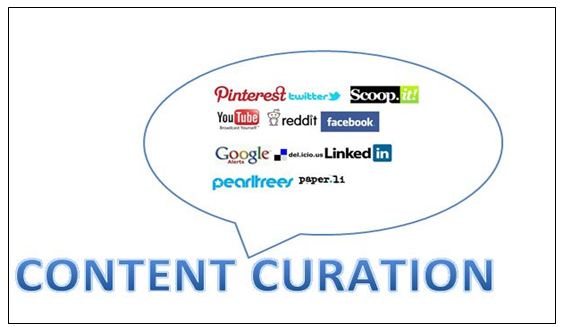In
Istambul, Ozge, an English teacher as a second language, decided to create with
her 5 or 6-year-old ss a talking book based on same imaginary characters. The aim
of this project was to make ss practice the vocabulary seeing in class.
This was a
cross-curricular project, which means that other departments were also involved
in it. For example in “art lessons”, ss had to design the characters of this book and their
animations.
The idea
here was that ss could integrate the vocabulary learnt in class by recording
and writing a narrative for the story.
Later on, these
ss published an e-book with the characters they had invented. Besides, they
produced an online game with characters of their e-book in order to help other
ss around the world practice the vocab from the talking book.
Analysis of
this project according to TPCK model:
-
Context:
Instambul, at Terakki
Foundation School.
-
Content:
Vocabulary learnt in the English class.
-
Pedagogy:
Ss were asked to write collaboratively a narrative integrating learnt
vocabulary. Besides, these ss were asked to design games where they could
practice the new vocabulary contextually.
There was collaborative work throughout the project.
-
Technology:
One of the technological devices used here by ss was the “sound recorder”, which
was used by some ss to record the narratives they had written.
Personal reflection:
This case
study was a great example of how technology can be integrated in the classroom
in a meaningful way and with a clear pedagogical purpose behind.
This project,
then, proved that TPCK model is interested in the learner, his/her needs and
most importantly, how to make him/her overcome his/her difficulties using
technology in a significant and relevant way.